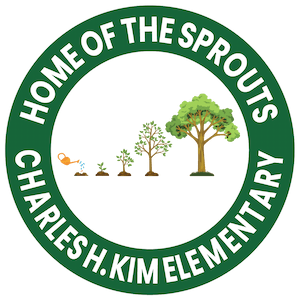4th Grade
Use Amplify Reading for ELA skills. You can login by going to Clever and clicking on the Amplify app or by going to Schoology and clicking on Amplify in the navigation bar on the left.
ELA 기술을 위해 Amplify Reading을 사용하십시오. Clever로 이동하여 Amplify 앱을 클릭하거나 Schoology로 이동하여 왼쪽 탐색 모음에서 Amplify를 클릭하여 로그인할 수 있습니다.
Use Amplify Reading para las habilidades de ELA. Puede iniciar sesión yendo a Clever y haciendo clic en la aplicación Amplify o yendo a Schoology y haciendo clic en Amplify en la barra de navegación de la izquierda.
Use IXL to practice your math skills. You can also practice language arts and other subjects, if they are available. You can login through Clever or Schoology if your teacher put the IXL app there. You can also click below and sign in with Google.
IXL을 사용하여 수학 기술을 연습하십시오. 가능한 경우 영어 및 기타 과목을 연습할 수도 있습니다. 교사가 IXL 앱을 설치한 경우 Clever 또는 Schoology를 통해 로그인할 수 있습니다. 아래를 클릭하여 Google로 로그인할 수도 있습니다.
Use IXL para practicar tus habilidades matemáticas. También puede practicar artes del lenguaje y otras materias, si están disponibles. Puede iniciar sesión a través de Clever o Schoology si su maestro colocó la aplicación IXL allí. También puede hacer clic abajo e iniciar sesión con Google.
You can use BrainPOP to watch educational videos. You can login through Clever or Schoology if your teacher put the BrainPOP app there.
BrainPOP을 사용하여 교육 동영상을 시청할 수 있습니다. 선생님이 BrainPOP 앱을 설치하면 Clever 또는 Schoology를 통해 로그인할 수 있습니다.
Puede usar BrainPOP para ver videos educativos. Puede iniciar sesión a través de Clever o Schoology si su maestro colocó la aplicación BrainPOP allí.